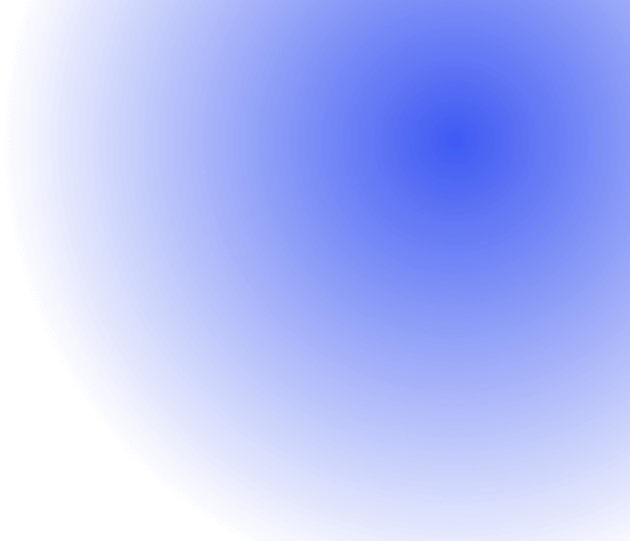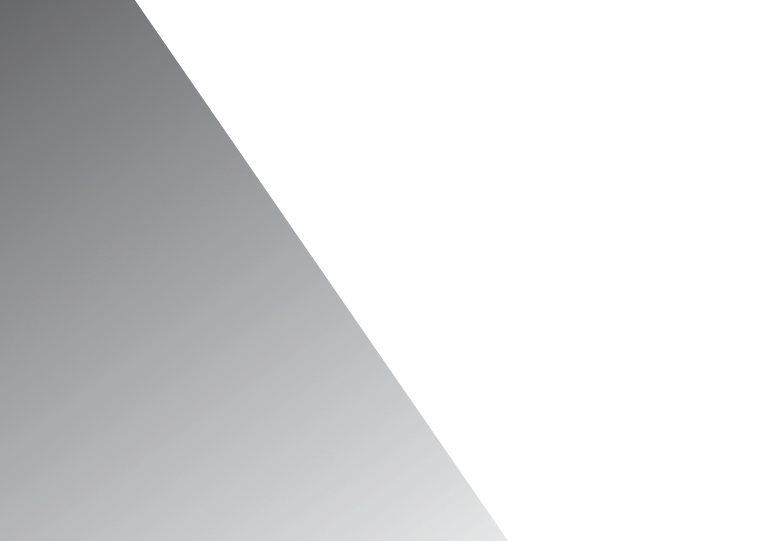The global e-learning market is projected to reach $400 billion by 2026, doubling its size since 2019. The LMS (Learning Management System) segment alone generated $18 billion and is expected to grow to $36 billion by 2026.
As competition in the LMS space intensifies, enterprises typically choose among three types of LMS-driven solutions:
- Hosted LMS – SaaS or PaaS-based solutions on proprietary platforms with limited features.
- Custom-built – Bespoke solutions, often costing $5M to $20M in development.
- Open source – Built on open technologies, allowing for collaboration, custom extensions, and in-house hosting for security and scalability.
WordPress, the leading FOSS platform powering 43.5% of websites, is a strong contender in the open-source space. It can be used to create various types of websites, including LMS.
By leveraging the right extensions, you can turn your WordPress site into a powerful Learning Management System, enabling you to offer online courses and grow your revenue.
This brings us to the key question: How can you build a Learning Management System using WordPress?
What Is an LMS?
A Learning Management System (LMS) is a platform that hosts online courses, enabling users to participate in training remotely. There are several key benefits to using an LMS:
- Recurring Income: Online courses provide a steady stream of income. Once created, you can sell them repeatedly without needing to host live sessions.
- Broader Reach: Online courses can reach a global audience, unlike live classes, which are limited by your availability.
- Cost-Efficiency: An LMS reduces costs associated with printed materials, travel, venue rentals, and instructor fees. With a WordPress LMS, you can easily cater to user needs.
- Improved Communication: Online courses foster better engagement between users and your brand.
Essential Components of a Professional WordPress LMS
To ensure your LMS is scalable and effective, it’s crucial to include the following key features:
Course Timer: A course timer tracks how long students spend on the material, providing insights into their study habits and progress.
User-Friendly UX: Your LMS must have an intuitive and accessible user experience (UX) to accommodate all students, regardless of their prior experience with similar platforms.
Certification Compliance: Online certificates should meet state, federal, and regional requirements, displaying necessary details like course numbers, account numbers, and accreditation information.
Course Lock: Implement a course lock feature to pause the course if a student becomes inactive or disengages from the material.
Identity Verification: Conduct random identity checks during courses to confirm that the enrolled users are the ones actually taking the course.
eCommerce Integration: Your LMS should support various payment methods, including options for free courses, coupon codes, credit card payments, and PayPal.
Video Integration: Ensure your platform can efficiently host and stream videos, as they provide an experience closest to a traditional classroom.
Identifying Your Niche
Consider whether a particular course or feature of your WordPress LMS addresses a specific user problem. Meet with your tech and eLearning teams to determine which features will best align with the learning challenges your users face.
Identify the Pain Points
The key to retaining users on your WordPress LMS lies in targeting the topics you cover in your courses. To attract and retain learners, you must differentiate your platform from others.
Conduct Surveys
Distribute questionnaires to your students, email subscribers, and social media followers to gain insights into their online learning preferences. Use this feedback to refine your WordPress LMS.
For example, if you find that more users prefer subscribing via Facebook over Twitter, you might consider reducing your Twitter activity.
Additionally, these surveys will help you identify the topics your audience is most interested in learning. This information will allow you to pinpoint your niche and focus on the LMS features and courses that resonate with your target users.
Analyze Your Competition
Examine your competitors to understand their marketing strategies, LMS features, and how they leverage their strengths. Use these insights to enhance your own campaigns and refine your LMS offerings.
Leverage Big Data
While surveys provide valuable insights, don’t overlook the power of big data. Website analytics, customer data, and other critical information can help you gain a comprehensive view of your LMS and identify the interests of your target audience.
Design the Structure of Your WordPress LMS
Creating a learning website can be challenging without a clear plan. Consider the following questions to help structure your WordPress LMS:
- Who is your target audience?
- What are the learning objectives?
- How will the content be organized?
- Will you offer free courses?
- When will courses be open for enrollment?
- How will your LMS stand out from competitors?
- What will be the price for premium courses?
By answering these questions, you’ll have a clearer roadmap, making it easier to develop your course materials and select the appropriate technology stack.
Focus on Course Structure
The quality of your WordPress LMS courses is reflected in how students experience the material. Since learning will occur remotely, the delivery of your courses is crucial. While the LMS handles the “e” in “eLearning,” your focus should be on the “Learning” aspect.
Carefully review the courses you plan to offer and determine how best to structure the curriculum. This planning is essential as it will guide students in navigating the modules and completing assignments effectively.
Top WordPress LMS Plugins
Here are some of the best WordPress LMS plugins to consider for building your online learning platform:
LearnPress
LearnPress is a versatile tool for creating and managing online courses, protecting content, and facilitating user interaction. Key features include:
- Unlimited memberships and restricted content
- Automatic upgrades
- Subscription and transaction management
- Content locking and drip access
- Access expiration
Sensei
Developed by Automattic, Sensei seamlessly integrates with WordPress and WooCommerce, making it an excellent choice for those already using these platforms. Core features include:
- Intuitive drag-and-drop course builder
- Support for various content types
- Robust quiz and assessment tools
- Progress tracking and certificates
- WooCommerce integration for course sales
LearnDash
LearnDash is a comprehensive plugin for creating multimedia-rich online courses. It offers features like:
- Advanced drag-and-drop course builder
- Robust quizzing system
- Built-in payment gateways
- Gamification features like points and badges
- Flexible content protection and drip-feed options
- Extensive reporting and analytics
WP Courseware
WP Courseware simplifies course creation with a drag-and-drop visual builder. Key features include:
- Course protection, drip content, and email notifications
- Grade book management and export
- Multi-instructor system
- Multiple quiz question types and tags
LifterLMS
LifterLMS offers a wide range of features, from custom course building to payment options. Highlights include:
- All-in-one solution with built-in e-commerce
- Multi-tier memberships and subscriptions
- Automated email marketing tools
- Flexible course builder with multimedia support
- Gamification features
- Extensive add-ons for additional functionality
Master study LMS
MasterStudy LMS is ideal for creating multimedia lessons, with fast load times thanks to Vue.js. Key features include:
- Excellent user interface
- Recurring payments via PayPal and Stripe
- Student interaction and feedback tools
- Quizzes, real-time questions, and countdown timers
- Certificate generation for course completion
Combining Content and Design
Each course should have clear learning goals, with materials that align to support those objectives.
Your WordPress LMS can incorporate various types of multimedia into lessons, which is crucial for catering to different learning styles. Some learners prefer videos, others might favor reading or listening, and some need hands-on practice.
In addition to core learning materials, you can include exercises, assignments, and to-do lists. Multimedia quizzes can also reinforce learning and provide practice opportunities.
Enhance your LMS with features like course bundles, supplementary articles, and exclusive perks for certain membership levels.
Courses can be organized around broader topics, and integrating external content such as industry news and events can enrich the learning experience.
While developing comprehensive courses and membership tiers may take time, planning and pre-approving content once your LMS design is in place will streamline the process.
Integrating eCommerce Features
Once your content and user experience are finalized, the next step is to integrate the eCommerce elements needed to sell your courses. Your WordPress LMS should seamlessly incorporate these features.
Consider the following eCommerce elements for your courses or memberships:
- Pricing
- Payment frequency
- Plan duration
- Access expiration
- Trial offers, including trial price and length
- Sale pricing, including start and end dates
- Plan availability
Ensure that you provide multiple payment options to cater to different preferences and needs.
Seek Feedback
Continuous improvement is key to maintaining an effective WordPress LMS. To enhance your platform, regularly gather and act on feedback from your users.
Here are some best practices:
- Analyze reports to identify where learners may be losing interest.
- Collect feedback at the end of modules or courses.
- Implement a forum system to facilitate discussions.
- Send surveys or emails to learners, requesting their direct feedback.